As humans, we are naturally biased towards what is familiar to us. This is called the Familiarity Principle, and is essentially an inconstient criteria based on which one makes decisions and form opinions favoring what is already known in opposition to what is different.
Under the influence of familiarity, one tends to overlook problems or inefficiencies for two main reasons:
- Lack of criticism: as people seldom approach daily routine from a critical perspective, they might not even perceive these problems or inefficiencies.
- Perceived cost of change: even if one perceives the inefficiencies, to promote change often seems more costly than to patch up the shortcomings along the way.
This logic can be applied to several aspects of personal and professional life, including a document’s workflow within an enterprise.
What familiarity looks like: a document’s workflow
It is not uncommon for a document’s workflow to begin with the copy-pasted version of a template. On occasion, the file needs to be sent through email to whomever is supposed to approve its content. This person’s task will be to take a quick look at the docket, to ensure everything is in place. Finally, it is again sent through email to its next recipient and so on.
Seems simple, right? However, this is only what familiarity looks like. Approaching this workflow from a critical perspective gives us insights on all the risks and inefficiencies that might be inherent to it.
Take the choice of template, for example. It determines the inclusion of important terms and conditions, such as compliance requirements. How many models are there to choose from? Are there clear criteria to choose one of them? If there are dozens of these documents, and no criteria to choose from, the procedure grows more complicated. In this example, the risk of mistakenly selecting the wrong file also increases.
Simplicity is not always the prime characteristic of a workflow. In fact, most of them are only operable because the people involved in it are used to their dynamics. Here are a few signs that familiarity might be preventing you from realizing your document’s workflow is not truly simple.
First Sign: It is difficult to explain to new employees
The first sign your document’s lifecycle might not be that simple will come from training new employees. Trying to explain a workflow out loud, or through a visual presentation, with the goal of promoting an outsider’s understanding, is an unique opportunity to reflect upon the procedures and practices in place.
If a document’s workflow is truly simple, it should be easy to explain, to understand and, more importantly, to follow. On the other hand, a complex roadmap, with no unified guidelines and more exceptions than rules will be difficult to teach and harder to adopt.
With time will come familiarity and that may give the impression that the challenges are gone. However, that initial difficulty to explain and to understand might be a sign that the workflows could be more simple.
Second Sign: It generates rework
A truly simple workflow is straightforward. This does not mean that a document cannot go twice by the same area, but that if it does, it need not generate rework.
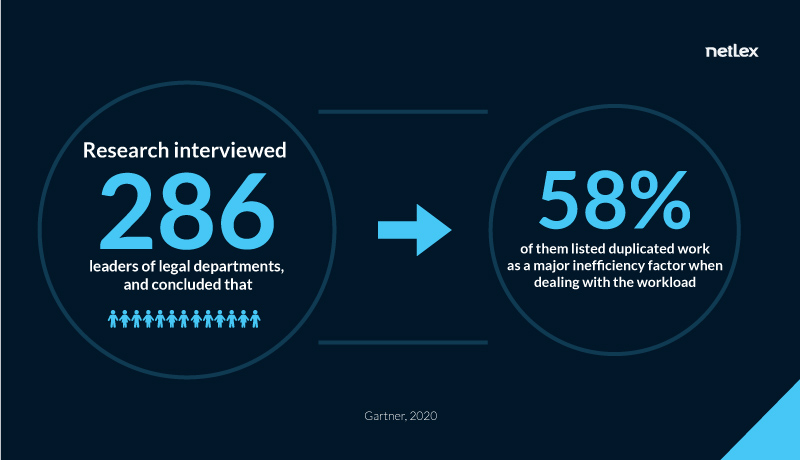
Take for example a negotiation to approve the final terms of a contract. Some of the clauses are negotiable, but others should not be altered, for their goal is to ensure compliance with the law applicable and with the internal guidelines of the company. Suppose a contract’s template is then used by the sales department to finalize a deal that was hard to close, and that the negotiation altered the original template.
A simple workflow might include only a quick review by the legal department, or even no review at all if the changes were minimal. To be sure, the lawyers must be able to easily perceive the auterations promoted and their reasons, otherwise they might need to analyze the entire file in detail again. That would impose considerable rework, add complexity to the workflow and delay the hardwon partnership.
The frequency with which duplicated work happens within a document’s lifecycle is an important sign that there may be more complexity aggregated in the flow than necessary.
Third Sign: It takes place in several disaggregated platforms or in no platform at all
In the beginning, all that was needed was an email account and an Office Package: Word to write the documents, Excel to input some data, and an electronic mail to move all of this around. Then, the email chains got complicated. Document’s alteration history was nearly impossible to track. Employees left, taking with them all the records of previously negotiated contracts.
Then, perhaps someone started using cloud based solutions, such as Google Drive. And another one prefered OneDrive, while some still championed the pendrive. There even was an attempt to unify all workflows into one specific platform, but none of them seemed to satisfy the core needs of the team. So, the document’s lifecycle was scattered throughout many different spaces.
To conduct a workflow in several different and dislocated platforms, or in no platform at all, is a sign that the ideal level of simplicity was still not achieved. The choice of a core space to conduct the document’s lifecycle is crucial to promote efficiency in the simplest way possible.
Fourth sign: Everyone has their own way
To have multiple different workflows for the same type of document is not uncommon. A simple example: one specific employee might be convinced that urgent documents should be sent for revision through WhatsApp, while others might prefer to send the same document only via email. Occasionally, someone puts an “urgent” sign on the message.
It is attributed to Albert Einstein the observation that “smart people simplify things”.When there is a guideline as to the procedures that should be followed regarding a specific document, the existence of multiple workflows might be a sign that the official version was just too complex.
Of course, not all alterations necessarily result in simplification, and a few of them might even undermine the validity of the final document. However, to observe the changes promoted by the employees can provide relevant insights on which of the steps of a document’s lifecycle needs to be made more simple.
How to reach true simplicity
These were a few signs your document’s workflow is not simple, you are just really familiar with it. It is hard to teach and new employees struggle to adapt. When they finally do, a considerable portion of their work will be lost in unnecessary steps or in disarticulated platforms. In light of these difficulties, they might resort to their own solutions, each of them creating a particular workflow.
Here are a few steps towards reaching true simplicity:
- Map: Quite literally, the workflow should be drawn from beginning to end. As different documents may follow different paths, each of them must be carefully laid out, including relevant agents, their possible choices and the platforms they are using.
- Evaluate: With the document’s path fully laid out, it’s time to evaluate the inefficiencies and their causes. Are there too many possible paths and no clear discerning criteria? Is the work excessivelly concentrated in one department? This step will require an honest, clear view of the company's goals and guiding principles.
- Look for solutions: in this step it is important to include those who deal with the workflow directly, and are willing to promote simplicity and efficiency through change. They will be able to assist in analyzing the possible solutions, including those offered on the market.
With these steps in mind, your company will be ready to optimize your document’s lifecycle. netLex offers solutions that promote those goals, unifying and standardizing workflows in a secure and simple way. Click here to learn more about how we can help!






